Performance Reporting
An overview of the status and health of each server in your environment.
An overview of the status and health of each server in your environment.
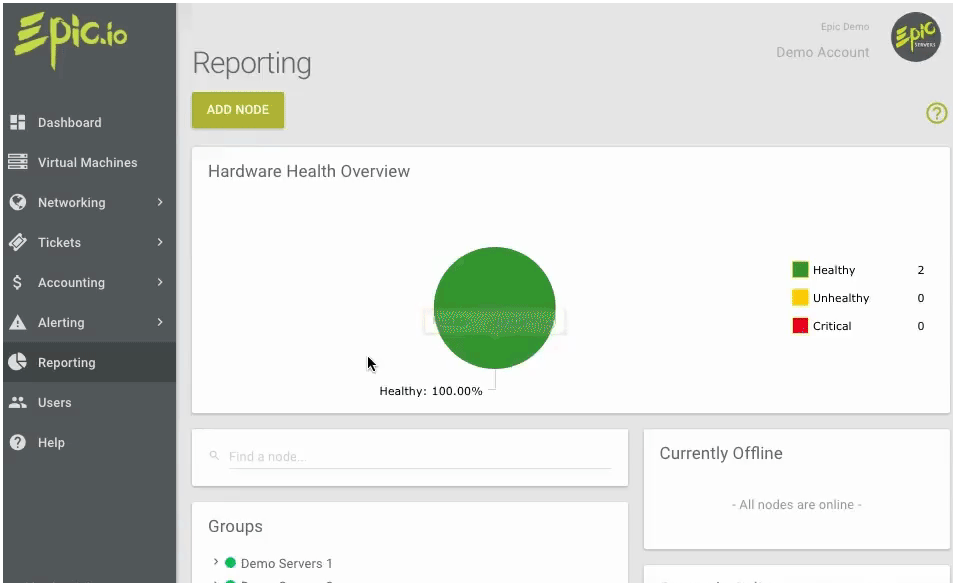
Our performance reporting provides a central location for viewing the health information for each server in your network. Keep an eye on the status of each server, a list of all offline servers, and a US radar for easy monitoring of natural events. Easily click into each server to view further details including IP address, CPU load, CPU utilization, memory utilization, alerts, and volume usage.
Monitor memory usage to ensure optimum SQL server performance. Understand how much space the transaction log file is using during data loads or routine database maintenance. Monitor all SQL server jobs and know immediately whenever any step in the job fails. Count every time a process is blocked. Avoid any performance issues attributed to a busy physical disk or queries that return large data sets to the client. Monitor the total number of physical page reads across all databases and the number of times pages were written to disk on the server level. See the last time statistics were updated.
By keeping a close eye on the pulse of physical and virtual server health, we make sure you’re always reaching peak performance potential. We display servers with cause for concern right where you can see them, so you can make the necessary adjustments before they become critical. Servers are marked as 'healthy' if they report no issues, 'unhealthy' if they report non-critical issues that may impact service, or 'critical' if they report an outage or failure. Data plus narrative reporting equal actionable insight for you.
Our user-experience focused interface is designed to display the server information you need, in an easy-to-digest fashion. We take a decidedly proactive approach to monitoring server performance, capacity, and hardware health. With the graph and breakdown of this information allows you to ensure your environment is operating efficiently at one quick glance, online or via mobile app.
Create groups of servers with similar purposes spread across different sites, allowing you to manage them all in one place. 'Sites' can also be created for the logical separation of servers by geographic location. This allows you to monitor each location, making any geographic event easier to identify.